Linux基础( 六 )
apt-get update && apt-get upgrade && apt-get clean
选语言
dpkg-reconfigure locales
进入图形界面 , 选中en_US.UTF-8 UTF-8和zh_CN.UTF-8 UTF-8(空格是选择 , tab是切换 , *是选中)并将zh_US.UTF-8选为默认 。
安装中文字体
apt-get install xfonts-intl-chinese
apt-get install ttf-wqy-microhei
重启
reboot
如果重启后还有英文 , 多重启两次就好 。
二、Kali Linux内核版本
通过命令uname -r查看内核版本
推荐阅读
- s6|金铲铲之战:S6双城传说如何才能快速上手?基础知识很关键
- 手机游戏|LOL手游跳段有先兆!60%胜率是基础,若ID前出现“小代标”,恭喜
- 三国志|日本人对三国的热爱,盘点十部以三国为基础创作的日漫,名字带有“三国志”的就占据半壁江山
- 泰拉瑞亚|泰拉瑞亚:挖矿的基础操作,地下真的有怪物!
- 太空狼人杀|《太空狼人杀》将登陆索尼和微软的游戏平台,基础售价29.99美元
- 地下城与勇士|2021年的DNF游戏,适合初学者,零基础的新人入坑吗
- 交易|GameFi的未来需要更多支点,lemo EMDM打造撬动行业的基础设施!
- 梦幻西游|梦幻西游:梦幻最强召唤兽资质,满成长是基础,攻资能达到1800呢
- 碧蓝航线|碧蓝航线SSR黑扶桑基础数据资料详解 叠了一身丰富的输出buff
- 雷神|原神:没抽到护摩的玩家有福了,一把四星长枪,基础攻击比护摩高