经历过异地恋的人,就更懂配置交换机的诀窍( 五 )
Switch#configure terminal// 进入全局配置模式
Switch(config)#interface fastethernet 0/1//进入fastEthernet0/1的端口配置模式
Switch(config-if)#switchport access vlan10//(将fastEthernet0/1端口添加到VLAN10中
重复以上的命令 , 分别将fastEthernet0/2~ fastEthernet0/6添加到VLAN10中 。
步骤2:
将fastEthernet0/7~ fastEthernet0/12添加到VLAN20中 。
Switch#configure terminal// 进入全局配置模式
Switch(config)#interface fastethernet 0/7//进入fastEthernet0/7的端口配置模式
Switch(config-if)#switchport access vlan20//将fastEthernet0/7端口添加到VLAN20中
重复以上的命令 , 分别将fastEthernet 0/8~ fastEtherne t0/12添加到VLAN10中 。
5、保存设置
在进行了交换机的配置后 , 为了防止断电等原因造成的配置参数丢失 , 可以通过以下命令进行保存 。
推荐阅读
- 老玩家|天龙网游:天龙游戏中的神奇玩法,没有经历过别说自己是老玩家
- csgo|CSGO:major最大黑马经历坎坷,半年前甚至无家可归
- 戒指|热血传奇:老玩家打特戒的见闻经历 , 看看他们就知道了
- 若风|斗鱼若风登顶LOLM国服第一,回顾十年经历,希望这里弥补遗憾
- 热血传奇|热血传奇:从火爆到渐渐没落 , 期间经历了什么!
- 上单|哈利波特手游:赫敏伙伴卡与玩家的爱恨情仇,没有人比我更懂魔法
- 腾讯|热血传奇中关于弓箭守卫的闹剧你们经历过吗?是否真的能爆金条!
- 吃鸡游戏|“吃鸡”3年里有哪些“崩溃瞬间”?王牌玩家的经历,太真实了!
- 最终幻想|达人用健身环玩《最终幻想14》,还经历了一场比现实更累的马拉松
- 斗鱼|LOL手游第一王者诞生,灵药经历8小时无人之境,斗鱼大户登上王者