Excel超实用技能,实现按单元格颜色求和与计数,千万不要错过( 三 )
步骤一:首先需要启用Visual Basic编辑器 , 右键单击示例工作表 , 然后左键单击【查看代码】选项 。 在Visual Basic编辑器中的工程资源管理器窗口中 , 右键单击后将鼠标指针移动至插入选项 , 然后插入一个模块 , 并将以下代码复制粘贴到代码窗口中 , 最后关闭Visual Basic编辑器回到Excel工作表操作界面 。
代码区域:
Function CountColor(col As Range countrange As Range) As Integer
Dim icell As Range
Application.Volatile
For Each icell In countrange
If icell.Interior.ColorIndex = col.Interior.ColorIndex Then
CountColor = CountColor + 1
End If
Next icell
End Function
Function SumColor(col As Range sumrange As Range) As Integer
Dim icell As Range
Application.Volatile
For Each icell In sumrange
If icell.Interior.ColorIndex = col.Interior.ColorIndex Then
SumColor = Application.Sum(icell) + SumColor
推荐阅读
- 三国杀|三国杀:谁是技能最简单的武将,返璞归真,这就是武将基本元素!
- |代练大神才有的操作意识,躲技能有技巧,假视野很重要
- 传奇世界|传奇世界:三大职业技能解析(法师篇),技能优劣一目了然
- 亲朋上分|《亲朋上分》266391亲朋下分亲朋上下分永劫无间崔三娘技能介绍 崔三娘如何获得更多技能
- 貂蝉|玩好貂蝉的重要因素很多玩家都忽略了,固然总是用不好二技能
- 拉克丝|棋高弈招:黑白法排位上分火了,一轮技能下去,敌方直接血条消失
- 永劫无间|三国杀:周处技能修改,引入使命机制,成功达成使命后获得新技能
- 提莫|不看不知道,一看居然有点搞笑,原来女警的二技能名字是用来抓提莫的!!!!
- 左慈|三国杀:技能缝接,超强发挥,用左慈就能实现
- 复古传奇|复古传奇:当年传奇最稀缺的一本技能书是什么?土豪拿屠龙都不换