Windows|微软推送KB5014678更新:WSL2正式登陆Windows Server 2022
Windows 开发者平台项目经理 Craig Loewen 在周二的一篇博客文章中宣布 , Windows Server 2022 现已能够运行 WSL 2。一个月前 , 微软已通过 GitHub 平台向早期测试者们提供了尝鲜体验 。不过随着该公司开始推送 KB5014678 更新 , 所有 Windows Server 2022 用户都可体验新版 Windows Linux 子系统了 。
【Windows|微软推送KB5014678更新:WSL2正式登陆Windows Server 2022】
文章图片
(截图 via Tech Community)
如果尚未等到推送 , 还请移步至“设置 → Windows Update”并点击“检查更新” , 以获取 Windows Server 2022 的 WSL 2 功能更新 。

文章图片
KB5014678 更新安装完成后 , 你只需使用管理员权限打开 PowerShell , 然后输入并执行“wsl --install”命令 。

文章图片
如需在安装时需要更多帮助 , 微软也有贴心地准备一份特殊的文档(传送门) 。

文章图片
(截图 via Dev Blogs)
若在使用 WSL2 时遇到任何技术问题 , 微软也希望大家积极在 GitHub 上提交反馈 , 或通过 Twitter 渠道与 WSL 开发团队互动 。
推荐阅读
- Microsoft|微软将停售情绪分析技术并限制人脸识别工具的使用
- 最新消息|Meta与微软等科技巨头组建元宇宙标准组织:苹果缺席
- Windows|Windows 11搜索功能更好用了 但仍有改进空间
- Microsoft|微软宣布停售AI情绪识别技术 限制人脸识别
- 最新消息|微软投资的新闻聚合器Dailyhunt扩展到中东市场
- Microsoft|微软发布紧急带外更新 修复AAD和Microsoft 365登录问题
- Windows|微软改进了Windows 11的隐私审计功能
- Microsoft|微软官网不再允许俄罗斯区域用户下载Windows 11/10系统
- Windows|Windows 11资源管理器大大降低内存使用:Tab标签页仅占用几MB
- Windows|媒体实测标签页功能可显著减少文件管理器的内存占用