简单人工智能技术应用 使用Python+OpenCV进行图像处理( 六 )
如果我们增加内核的大小 , 像素值将更加归一化 。 因此图像也会变得越来越模糊 。 让我们用下面的代码对比处理结果 。 (为了便于比较 , 将把原始图像加到结果中 , 进行对比显示 。 )
# Import the image and convert to RGB
img = cv2.imread('text.jpg')
img = cv2.cvtColor(img , cv2.COLOR_BGR2RGB)
# Plot the image with different kernel sizes
kernels = [5 , 11 , 17]
fig , axs = plt.subplots(nrows = 1 , ncols = 3 , figsize = (20 , 20))
for ind , s in enumerate(kernels):
img_blurred = cv2.blur(img , ksize = (s , s))
ax = axs[ind]
推荐阅读
- 三国杀|三国杀:谁是技能最简单的武将,返璞归真,这就是武将基本元素!
- ag战队|关键的卡位赛,AG超玩会却上了猫神,原因很简单,但是却很心酸
- ps3|魔兽怀旧服:专业打“补丁”的装备,虽然获取简单,但能弥补短处
- 地下城堡|LOL手游上分总结,中单最简单上单没人帮,快手投大钱招新主播
- |《英雄联盟手游》当前版本最强上分英雄公布,阿克尚最强团战“利器”,上分很简单
- 黄忠|五个能秒坦克的射手,香香仅排第五,榜首瞬秒脆皮太简单
- 炸弹人|英雄联盟手游:炸弹人+石头人走下,简单又强力啊
- 貂蝉|高难度英雄等于高操作英雄?非也,有些英雄简单,但你却玩不好
- 原神|原神:新深渊出炉后,钟离最终还是倒了?削弱一个角色太简单了
- 第五人格|魔兽世界赛季服副本魔改,机制变动,喊副本简单的人快来玩